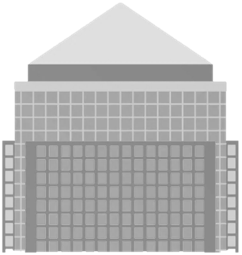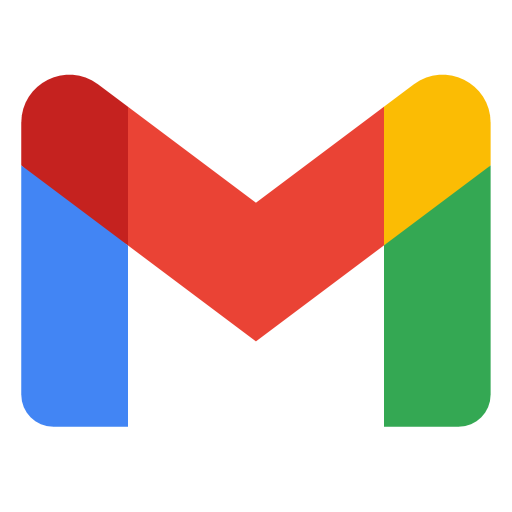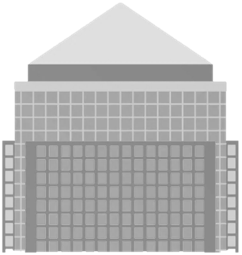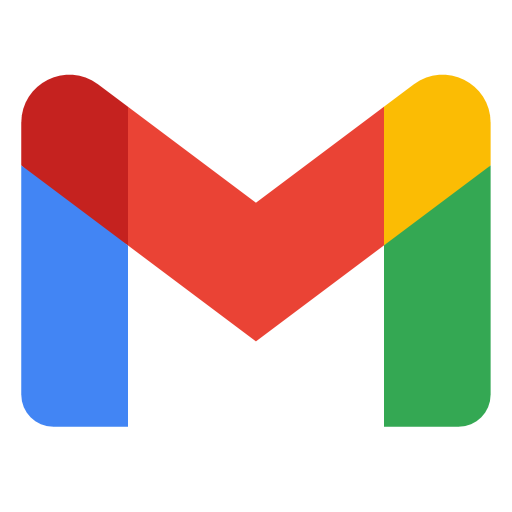|
*All options last verified - Feb 2024
⬆️OPTION 1 - VIA THIS PAGE:
1️⃣Click the 'Buy Now' button above.
2️⃣Add your #Invoice number in the 'Description field and enter your payment amount. Then click 'continue'
3️⃣Login to PayPal or Sign up.
4️⃣Check the 'Send to' details are correct (no address is required if this option is available). Then choose your payment type.
5️⃣Select 'Complete Purchase' to process your payment via PayPal.
Thank you🧡
📷OPTION 2 - VIA QR CODE AND YOUR DEVICE:
1️⃣Open your PayPal app and once signed in select the 'QR Icon' next to your Profile Picture in the top right hand corner. You can also open your device's Camera or QR Scanner and go to Step 2.
2️⃣Scan our PayPal QR Code on the left hand side on this page.
3️⃣Enter your Payment amount and then in the Notes field enter your #Invoice number. Finally, choose your Payment method and select 'Pay Now'
Thank you🧡
🌐OPTION 3 - VIA OUR PAYPAL WEBSITE:
1️⃣Please visit – www.djatom.co.uk/paypal.htm
2️⃣Then follow the on screen instructions and click on 'Send' for payments to @djatomwebserv through PayPal.me page.
3️⃣Please Login or Sign Up and then key in your payment amount in 'GBP' followed by your Invoice Number in the 'What's this for?' box and then click 'Next'.
4️⃣Choose your payment method and select 'Goods and Services' under the payment type.
5️⃣Select 'No address needed' under 'Your shipping address'. Finally press 'Send' to complete your payment.
Thank you🧡
✅The official www.paypal.me/djatomwebserv page is linked to djatomwebsiteservices@gmail.com
✅DJATOM Web Serv will cover any payment fees.
|